Tutorial : Efek double dashed apabila cursor menyentuh link (Double Dashed Hover)
Jumaat, 22 Jun 2012 | 7:42 PG | 0 budak suka cupcake + pink
Caranya:1) Sign in akaun blogger
2) Dashboard > Design > Edit HTML > Tick kotak "Expand Widget Templates"
3) Dengan menggunakan ctrl + F (tekan serentak pada keyboard), cari kod
a:hover4) Kemudian copy paste kod di bawah selepas kod a:hover yang korang cari tadi:
border-top: 2px dashed #ff8fc1;
border-bottom: 2px dashed #ff8fc1;
contoh:
a:hover
border-top: 2px dashed #ff8fc1;
border-bottom: 2px dashed #ff8fc1;
Nota:
ff8fc1 - warna garisan dashed. Tukar dengan kod warna yang korang suka.Klik sini.
5) Lastly, klik preview, jika tiada error, klik save dan lihat hasilnya.
Selamat mencuba! :)





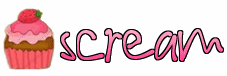

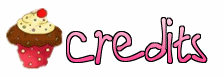


 Name : Yasmin Farisya
Name : Yasmin Farisya  Allah, Rasulullah and Islam
Allah, Rasulullah and Islam  Liar
Liar 